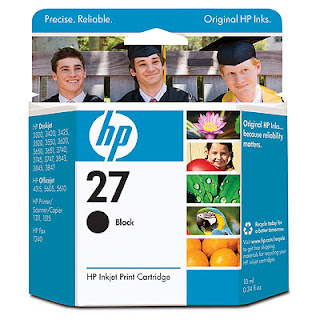
The Coupon Saving Game has a tip today about how to save money on ink while printing everyday things (like coupons!).
Once your computer is on, follow these instructions:
- Click "Start," then "Control panel"
- Click on "Printers and Other Hardware"
- Click "View Installed Printers"
- Find the printer you use from the list
- Right click on it and select "Printing Preferences"
- Select the button that says "Fast/Draft" in the Quality section
- Click "Apply" and then "OK"
Now your printer will be set up to use less ink each time you print. I've printed many coupons on this setting and they still can just fine!
If you want to save even more ink, click the option that says "greyscale." That way each time you print from coupons.com, you'll save your colored ink!


No comments:
Post a Comment